We’ve updated our service today with several new features. Most notably, you can now select which groups of users will be able to enter your worlds even if you didn’t use Facebook or Twitter to sign up to Kitely.
Avatar Groups
We now support OpenSim groups. Groups enable you to allow only selected users to build in your worlds. Groups are also useful for sending instant messages to multiple people at the same time. These options are available inside your virtual world viewer; see this page for more information.
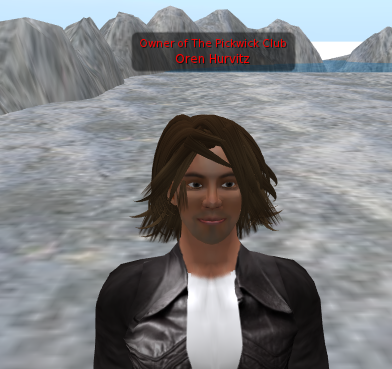
You can also use these Avatar Groups to control who can access your worlds. Previously it was only possible to specify access options using Facebook Groups and Twitter Lists, which means that if you did not sign up for Kitely using Facebook or Twitter then you had only two options for access control: “Only Me” and “Everyone”. Now you have the option of creating or joining a group in a virtual world, and then allowing free access to your world only to members of that group.
Here’s how to add an avatar group to a world’s access permissions: open the world’s Edit World dialog; press the Add Visitors button; and select the group you want from the Avatar Groups section. It lists all the OpenSim groups that you are a member of.
User Profiles
You can now share details about yourself with other users and view the information that other people have chosen to share about themselves.
Offline Instant Messaging
If you send an instant message to a user that is currently not logged-in then your message will be saved, and delivered the next time that user logs-in.
Security Enhancements
We’ve changed the default world settings in order to prevent unscrupulous users from destroying peoples’ hard work, or annoying other users. All new worlds are now configured to allow only the world manager to build in them. “Pushing” is also disabled by default. In order to protect our existing users, we’ve also applied these settings to all of the worlds currently in Kitely.
If you do want to allow others to build in your world then simply enable that option for that world using your virtual world viewer. However, for your protection we recommend that you don’t allow just anyone to build in your world. Instead, use Groups to give build permissions only to users that you trust.
Improved OAR Format
We’ve updated the OAR format in order to save your region’s Telehub, if you have one. A Telehub is a way to control where users appear when they enter your world. There is one caveat, however: telehubs only work if you disable Allow Direct Teleport in the Estate tab, but that option is not saved in the OAR because technically it isn’t part of the region (it belongs to the Estate). Therefore, if you load an OAR with a Telehub, and the telehub doesn’t work, you may need to disable Allow Direct Teleport.
(By the way, if you want to set the starting position in your world then Telehubs aren’t the easiest way: the easiest way is to use a Landing Point. However, Telehubs have a few features that Landing Points don’t have so they are sometimes useful.)
Updated Kitely Plugin
We’ve updated Kitely Plugin on Windows to version 2.0.1. The only difference from version 2.0.0 is that we use a new digital certificate, because the previous one has expired. The Mac OS X plugin hasn’t changed, so its latest version is still 2.0.0.
