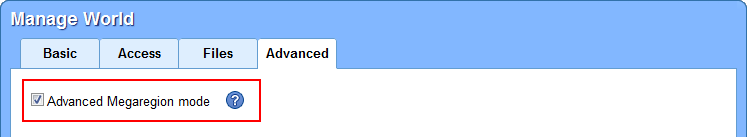We’ve updated the service today with improvements and bug fixes for megaregions. Kitely’s implementation of megaregions is significantly better than regular OpenSim, so we’ve decided to give it its own name: “Advanced Megaregions”. (See our previous post for more information about Kitely’s support for big worlds.)
Advanced Megaregions solve many of the problems that occur in regular OpenSim megaregions. One of these improvements is that parcel media works correctly throughout the megaregion, whereas in regular OpenSim it only works in the South-West region. Advanced Megaregions are also faster than regular megaregions, so the user experience is better.
Easily Enable or Disable Advanced Megaregion Mode
Some OpenSim features don’t work with megaregions, e.g. changing terrain textures. This is due to a limitation with the viewers. Kitely solves this problem by allowing you to temporarily disable Advanced Megaregion mode and modify each region separately. If you try to use a feature that doesn’t work in Advanced Megaregion mode then you’ll get this message:

If you click on this link then your browser will automatically show the world’s Manage World dialog, where you can disable Advanced Megaregion mode by simply unchecking a checkbox:
This will change the world to normal (non-megaregion) mode, where you can modify each of the regions separately. When you’re done changing the terrain settings you can re-enable Advanced Megaregion mode by simply checking this checkbox.
When using regular OpenSim megaregions, you will encounter problems if you try to disable them: landmarks may stop working, objects won’t show up without additional manual work, etc. Kitely’s Advanced Megaregions don’t suffer from these problems: the world remains fully usable when not in megaregion mode. You can set landmarks in a world and they will continue working even if the Advanced Megaregion mode is changed. Similarly, objects will appear where they were placed no matter how many times you enable or disable Advanced Megaregion mode.
Speed Improvements
We have made numerous improvements to OpenSim to make big worlds work faster on Kitely. These changes reduce OpenSim’s CPU usage up to 80%! This makes the user experience smoother and allows for the use of more complex worlds and more avatars than regular OpenSim. The following chart shows how much we reduced CPU usage compared to regular OpenSim. These tests were done on a world running in its own server, with one avatar in the world.
| World Size | World Mode | CPU Load Reduction |
|---|---|---|
| 4 Regions | Advanced Megaregion | 45% |
| 16 Regions | Separate Regions | 64% |
| 16 Regions | Advanced Megaregion | 80% |
Kitely uses powerful cloud-based servers to run OpenSim: they have multi-core CPUs, 7.5 GB of RAM, and high-speed I/O. Each server runs between 1 and 4 worlds. Worlds that have many avatars in them automatically get a larger portion of the server’s resources, so when your world needs it it will get its own dedicated server automatically.